ADVANCED TYPOGRAPHY - PROJECT 2
08/10/18 - 22/10/18 (Week 7 - Week 9)
Yeap Phay Min (0331073)
Advanced Typography
Project 2: Typosexual Typographic Exhibition - Collateral
LECTURE NOTES
08/10/18 (Week 7)
In the previous week, my group (Adele, Farzana, Megan, Suzy, Alicia, Thooba and Afsah) and I were given the task to prepare a set of lecture slides on type design methodology. We did the slides together, then separated the slides among ourselves and presented it to the class today.
Our lecture slides included:
- Steps on designing a typeface
- Glyphs
- Special Characters
- Kerning
Through this, I learned that the steps taken to create a typeface includes creating a brief, sketching, controlling letters and prototype words, digitising, testing and lastly name and format. I also learned that glyphs are shapes given in a particular typeface to a specific symbol with an agreed set of symbols and examples of it include the Mayan script as well as pictogram and ideogram. Besides that I got be more familiar with special characters such as dashes, ellipsis, bullet, copyright and trademark, quotes, primes, degree and arithmetic symbols. Lastly, we discussed about kerning in our slides in both uppercase and lowercase letters, and the results of having poor kerning in a design.
Here are the slides prepared and presented by my team members and I.
INSTRUCTIONS
08/10/18 (Week 7)
In this class, we were introduced to our second project which is connected to the first project that we just completed. With the key artwork created in project 1 , we needed to use that artwork and apply it to 3 different mediums. The 3 mediums required are a poster, an e-invite and anything of our choice.
 |
| Fig1.1: Final Key Artwork - Black & White |
 |
| Fig1.2: Final Key Artwork - Initial Colours |
 |
| Fig1.3: Final Key Artwork - Final Colour |
#1 - POSTER
 |
| Fig1.4: A guide on the information that can be included in the poster |
At this point, I was experimenting with ways I could place the texts with the key artwork in Illustrator. Mr Vinod then came over and mentioned that the text should be placed in a way that matches the style of the artwork, and not just create a poster layout and place the artwork in it at the end. He also advised us to start sketching first before creating the compositions digitally.
Therefore, before staring to create the poster digitally, I started by doing some sketches. I resized my artwork and placed them 3x3, then I printed it out and did some sketches on it. By doing this, I had a better idea of what I want to do for my poster.
 |
| Fig1.5: Sketches #1 |
 |
| Fig1.6: Sketches #2 |
After doing the sketches, I went on Adobe Illustrator and set up my artboard with margins and grid, to help with the alignment of my elements in the poster later on.
 |
| Fig1.7: Creating margins and grids |
Once I got the margin and grids, I started to design my poster, starting with black and white as advised by Mr Vinod, so we don't get too carried away with the colours and not focus on the form.
 |
| Fig1.8: Process of editing the poster #1 |
 |
| Fig1.9: Process of editing the poster #2 |
Here are the initial attempts of the poster designs I've created, both black & white and coloured.
 |
| Fig1.10: Initial Attempt #1 - Black & White |
 |
| Fig1.11: Initial Attempt #1 - Coloured |
 |
| Fig1.12: Initial Attempt #2 - Black & White |
 |
| Fig1.13: Initial Attempt #2 - Coloured |
 |
| Fig1.14: Initial Attempt #3 - Black & White |
 |
| Fig1.15: Initial Attempt #3 - Coloured |
 |
| Fig1.16: Initial Attempt #4 - Black & White |
 |
| Fig1.17: Initial Attempt #4 - Coloured |
 |
| Fig1.18: Initial Attempt #5 - Black & White |
 |
| Fig1.19: Initial Attempt #5 - Coloured |
 |
| Fig1.20: Initial Attempt #6 - Black & White |
 |
| Fig1.21: Initial Attempt #6 - Coloured |
15/10/18 (Week 8)
In this class, we mainly focused on getting the posters done. I got to show Mr Vinod and Mr Shamsul the posters I created and select which one I liked best, which was poster #5. He told me to proceed with printing the poster out so he can have a better look at it to give the comments. With the feedback received, I needed to make adjustments to the alignment, spacing and point size. I could also try out different ways to arrange the title.
 |
| Fig1.22: Printed poster with comments written on it |
 |
| Fig1.23: Process of updating my poster |
Here are my second attempts at designing the poster, focusing on the design of poster #5.
 |
| Fig1.24: Second Attempt #1 |
 |
| Fig1.25: Second Attempt #2 |
 |
| Fig1.26: Second Attempt #3 |
 |
| Fig1.27: Second Attempt #4 |
I decided to focus on poster #2 for my final poster, and make more adjustments to it such as making all the gaps consistent. Once Mr Vinod approved the composition, I moved on with adding the colours. I decided to stick with the same shade of red used in my key artwork to maintain consistency.
 |
| Fig1.28: Artwork, colours and typefaces used |
Here is my final composition of the poster, both black & white and coloured.
 |
| Fig1.29: Final Poster - Black & White |
 |
| Fig 1.30: Final Poster - Coloured |
PDF of Final Poster
I also printed out the poster and framed it. (Size: 50x70cm)
#2 TOTE BAG
For the second item, we were given the freedom to select what sort of items would we want to put our key artwork on. I started by brainstorming on the different possible items.
Item Ideas
- Tote bag
- Notebook
- Button badge
- Keychain
After I completed the poster, Mr Vinod asked me what my chosen item was, and I decided that my first item of choice would be a canvas tote bag. So, I started finding pictures of plain tote bags to place my artwork on.
 |
| Fig2.1: Tote Bag |
 |
| Fig2.2: Tote Bag (With Outline) |
Mr Vinod got to take a glance at the tote bag and said that it looked "sellable", which I think is a good thing. I was pretty satisfied with how the tote bag design looked like, but I still wanted to give the other items a try and see how they would look when I place my artwork on it.
Here are the other experimental items.
 |
| Fig2.3: Experimental Item - Notebook |
 |
| Fig2.4: Experimental Item - Button Badge |
 |
| Fig2.5: Experimental Item - Keychains |
22/10/18 (Week 9)
In this week's class, Mr Vinod brief us on the different items we're choosing as our second medium. For the tote bag, there could be both front and back for the design. I only created a front design for the tote bag, so I decided to created back designs as well. While doing that, I also further developed my design for the front of the tote bag.
 |
| Fig2.6: Front Design #1 |
 |
| Fig2.7: Front Design #2 |
 |
| Fig2.8: Front Design #3 |
 |
| Fig2.9: Front Design #4 |
 |
| Fig2.10: Back Design #1 |
 |
| Fig2.11: Back Design #2 |
 |
| Fig2.12: Back Design #3 |
Once I did that, I finalised the front and back designed that I prefer the most.
 |
| Fig2.13: Initial Design of Tote Bag |
I got to show the designs I've done and got the feedback that they were acceptable, however I could explore with something different. So, I decided to try out another design and crop the artwork.
 |
| Fig2.14: Front Design #5 |
 |
| Fig2.15: Front Design #5 |
I ended up liking front design #5 more than the others and chose to make it as my final design. Mr Shamsul got to see the final design and at first he questioned me about adding the borders and I told him the reason why I added it which was because that since I cropped my artwork, it'll be awkward for it to just be placed there without any borders for it to sit on.
Then I complied the final front and back design onto a single page to print it out.
 |
| Fig2.16: Final Tote Bag Design - Front & Back |
PDF of Tote Bag Design
Here's pictures of the printed tote bag.
 |
| Fig2.17: Tote Bag - Front |
 |
| Fig2.18: Tote Bag - Back |
#3 MICROSITE
For the third collateral, the initial idea was to create an e-invitation but it was changed to a microsite. This collateral is done in Interactive Design class.
Link to site: https://jessica-yeappm.000webhostapp.com
To view the processes done to create the microsite, click here.
Here are all three collaterals together.
For the third collateral, the initial idea was to create an e-invitation but it was changed to a microsite. This collateral is done in Interactive Design class.
 |
| Fig3.1: Final Outcome - Overview |
PDF of Microsite
Link to site: https://jessica-yeappm.000webhostapp.com
To view the processes done to create the microsite, click here.
Here are all three collaterals together.
 |
| Fig4.1: Collateral - Tote Bag, Poster, Microsite |
PDF of Collateral - Tote Bag, Poster, Microsite
FEEDBACK
08/10/18 (Week 7)
General feedback: For the second project, we should start by sketching before doing in digitally. The way the poster is created should also be in a way that fits well with the artwork, and typographic systems can be applied.
Specific feedback: My group got to present a lecture this week, and Mr Vinod mentioned that is is well researched with informative content. However, we left out a part which was the softwares used to design type. In the initial stages of creating the poster for project 2, I didn’t execute it well enough. I should place the text in a way that matches the style of my key artwork, and not just create a layout to place the artwork in at the end. I should also just use black and white at the start.
15/10/18 (Week 8)
General feedback: When we’re working on the poster designs, we shouldn’t just stick to one typographic system and instead we should a combination of them.
Specific feedback: For the poster designs I’ve created, Mr Vinod told me to print it out to have a better and closer look on it. He mentioned that I should be more aware of the alignment, spacing and font size of the text, to make it more consistent and look better. I should also try out different ways to place my title. Once I made the necessary changes it was time to add the colours. He mentioned that the colours I’ve previously chosen were dull and it was not bright enough to capture the attention of people. Therefore I had to select another brighter colour that would fit better.
22/10/18 (Week 9)
General feedback: For the second medium chosen, we should use the key artwork with variation while still maintaining the relationship of it. This can be done by either cropping the artwork of extracting some parts out.
Specific feedback: The designs I’ve made for the tote bag are generally okay. I need to make sure the front and back designs have some sort of a connection, and I should also try out more variations and not stick to a certain design. Mr Vinod mentioned that I probably like my designs so much until the point where I just stick with it, and it is advisable for me to explore with more variations if I have the time.
REFLECTION
EXPERIENCE
08/10/18 (Week 7)
This week, we were introduced to our second project and I got to use the key artwork I've created in the previous project to design a poster for the exhibition.
15/10/18 (Week 8)
In this class, I got to continue with the poster design by making adjustments to it to make it look better. Once that is completed, I got to experiment with placing my artwork on different items for the second medium.
22/10/18 (Week 9)
This week I got to learn about typographic perception and organisation by a lecture presented by my classmates. Then, I continued on further developing the design for the second medium which is a tote bag.
OBSERVATIONS
08/10/18 (Week 7)
I observed that when the arrangement of the texts have some sort of connection with the key artwork, it creates a movement and makes the overall composition look better.
15/10/18 (Week 8)
I observed that by making slight adjustments to a design such as the gaps, alignment, point size, line spacing and more, it actually makes the composition look better and have consistency to it.
22/10/18 (Week 9)
While creating the design for the second medium, I observed that I tend to stick to designs that are similar while developing them, and I should branch out more.
FINDINGS
08/10/18 (Week 7)
I found that it is important to created margins and grids while designing a composition as it helps with the alignment of the elements, making it properly aligned.
15/10/18 (Week 8)
I found that selecting a colour for a design is important as it affects the way people view our work. Initially, my choice of colours were dull and does not attract the attention of people. Therefore I changed it to a brighter shade of red and found it to look more striking.
22/10/18 (Week 9)
Through this part of the project, I found that I always lean towards designs are more minimal with not much going on in the design. Perhaps in the next designs that I would have to create, I could try out something different that's not really minimal.
FURTHER READING
08/10/18 (Week 7)
Typeface: Classic Typography for Contemporary Design by Tamye Riggs
 |
| Fig3.1: Book Cover - Front |
 |
| Fig3.2: Book Cover - Back |
As the title states, this book includes a wide range of contemporary designs that make use of classic typography. There are various typefaces included in this book, and they're all mentioned in the back cover of the book. The contents of this book are organised into the typographic classifications such as serif, sans serif, display and script. Every typeface is described in detail, including the main character set and typeset style examples with information regarding the origin, qualities as well as uses.
Through this book, I got to read up about the different types of typeface, and how it is applied into various designs such as packaging, prints, logo, book cover, poster and many more. Flipping through the pages helped me gain more knowledge about the particular typeface, and gain inspirations on how the different typefaces can be applied into different mediums of designs creatively.
 |
| Fig3.3: Example #1 |
 |
| Fig3.4: Example #2 |
 |
| Fig3.5: Example #3 |
15/10/18 (Week 8)
Lettering by Carolina Amell
 |
| Fig3.6: Book Cover |
I've picked up this book from the library as I've never seen it before. The title "Lettering" caught my attention as I find lettering to be something that's really interesting and I love the different ways and styles letters can be drawn and digitalised. In this book, it showcases a compilation of works done from many great artists with various styles. The artists featured also explain their way of working to make readers feel as though they're part of their personal creations.
In the book, it states that lettering signifies "inscribed letters", and it is understood from the works characterised by the manual nature and therefore by the imperfections and freestyle. It also mentions how a typographical design goes through three main stages. Firstly, the characters are created with calligraphy. Next, each of it is finalised with lettering and lastly it is digitalised and programmed to create a digital source. This is commonly used for designing logos. monograms or any other unique graphic pieces.
While looking through the lettering pieces, I got to gain inspiration on different styles of lettering that are beautiful and unique. Here are some of my favourite works featured in the book.
 |
| Fig3.7: Lettering #1 |
 |
| Fig3.8: Lettering #2 |
 |
| Fig3.9: Lettering #3 |
 |
| Fig3.10: Lettering #4 |



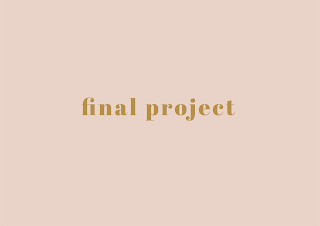
Comments
Post a Comment