Yeap Phay Min (0331073)
Digital Photography and Imaging
Final Project: Cinemagraph - Surrealistic Parallax
______________________________________________________
INSTRUCTIONS
______________________________________________________
29/06/18 (Week 14)
This week, we were given the brief for our final project of this module. To instruction was to select a surrealistic image and animate it using Adobe After Effects. The animation should also be limited. We were allowed to select a surrealistic image seen on the internet and take it as an inspiration or recreate it using our own photos or stock images such as websites like pexels and pixabay.
I started by going to Pinterest and selecting surrealistic images that I find interesting.
Here are several of the pictures I found:
I decided to go with this surrealistic image as my reference:
 |
| Selected image |
06/07/18 (Week 15)
This week, I started to do some sketches based on my selected reference picture, then later on find images on pexels and pixabay and recreate it on Adobe Photoshop which will later be transferred to Adobe After Effects for the animation.
 |
| Sketches |
I made a couple of experimental compositions for me to have a better idea of what I think looks best and what elements I want to include in my final composition.
 |
| Process of editing in Adobe Photoshop |
 |
| Experimental Composition #1 |
 |
| Experimental Composition #2 |
 |
| Experimental Composition #3 |
 |
| Experimental Composition #4 |
After creating those compositions, I had a clearer idea of what I wanted to go for. For my final composition, I plan to use a starry night sky as the background, with the lighthouse located at a sunflower field. For the ocean, I plan to use my own image that I took. Since the background felt quite empty to me in the previous compositions, I plan to add a moon as well as mountains.
I started by creating a mood board to show some references and what type of style I was going for, which is a night scene with a 'enchanted and magical' feeling from the starry night sky. I also wanted to try adding in a sunflower field as I liked the way it looked with the background. I also wanted my overall colour scheme to be a little dull and desaturated.
 |
| Mood board |
 |
| Images used (from Pixels, Pixabay & my own picture) |
 |
| Process of editing the lighthouse in Adobe Photoshop |
 |
| Process of editing the moon in Adobe Photoshop |
 |
| Process of editing the mountains in Adobe Photoshop |
 |
Process of editing the sunflower field in Adobe Photoshop
|
 |
| Process of editing the sea in Adobe Photoshop |
 |
| Gif: Process of creating the composition |
 |
| Final Composition - Static |
Time to transfer the psd file from Photoshop to After Effects! For the animation, I decided to make the boat as well as the ocean move, while the remaining elements of the composition remains static.
 |
| Editing in After Effects #1 |
 |
| Editing in After Effects #2 |
 |
| Final Outcome - Animated with After Effects |



























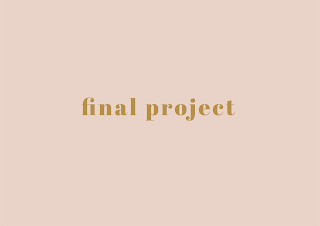
Comments
Post a Comment