Digital Photography and Imaging
Exercises
_________________________________________________
30/3/18 (Week 1)
To start the class, Mr Jeffery gave us a warm up exercise for us to be familiar with some of the tools and functions in Adobe Photoshop. I’m not that familiar with how to use the software so this class was pretty useful. We had to add a figure (from the movie Ready Player One) into a given picture of an interior of a mansion, and then a full body picture of ourselves. In that exercise, I got to learn some useful shortcut keys, quick selection, layers, masking, scale, free transform and more.
 |
| Exercise 1: Final outcome of character and myself edited into the picture of the mansion |
06/04/18 (Week 2)
For this week, we continued to learn more tools in Adobe Photoshop. We got to familiarise ourselves with tools such as curves, levels, dodge, burn, brush tool and others.
 |
| Exercise 1: Before |
 |
| Exercise 1: After |
 |
| Exercise 2: Before |
 |
| Exercise 2: After |
 |
| Exercise 3: Before |
 |
| Exercise 3: After |
We also had a photography workshop by Mr Vinod in which we got to learn the basic functions of the manual settings such as aperture, shutter speed and ISO. I got to learn about these settings during foundation, so it was nice to have this workshop as a recap of what I previously learnt. We also talked about the zone system and was given an exercise to photograph 3 pictures - dark object, bright object and grey object.
 |
| Bright Object |
 |
| Grey Object |
 |
| Dark Object |
13/04/18 (Week 3)
For this class, we learned about the various blending modes through a few exercises.
In the first exercise, we created a zone system using the rectangle tool and greyscale, and chose a picture to blend with the zone system using the blending mode function.
 |
| Exercise 1: Zone System |
 |
| Exercise 1: Final outcome of picture using blending modes |
For the second exercise, we had to edit a picture from the day and edit it into night, turning it into a 'ghost house'. We chose a picture of a 'kampung' house during the daytime, a picture of a night scene and a picture of a person as the 'ghost'.
 |
| Exercise 2: Final outcome of ghost house |
For the third exercise, we had to recolour a vintage portrait.
 |
| Exercise 3: Before |
 |
| Exercise 3: After |
This week, we also had a photography workshop by Mr Vinod and this time we were introduced to various studio lightings. However we couldn't conduct the exercise as the photography studio was being used.
20/04/18 (Week 4)
This week, we got to learn how to add textures using displacement technique. For the exercise, we had to place a flag onto a cloth texture.
 |
| Texture: Cloth (Silk) |
 |
| Selangor Flag |
 |
| Final Outcome |
After that, we proceeded the class with a photography workshop by Mr Vinod. We did the studio lighting exercise as we didn't had to chance to use the studio in the previous week. He explained to us on different types lights and also gave us a chance to take pictures of others as well as our own pictures. Overall it was a good experience and I had a better understanding on how it's like to take portraits in a studio.
 |
Demonstration on how the studio lights work
|
 |
Behind the scenes of taking a portrait
|
 |
| Picture taken of me #1 |
 |
| Picture taken of me #2 |
 |
| Picture taken of me #3 |
27/04/18 (Week 5)
This week, we continued to learn more on how to add textures. We started the exercise by adding a snake skin texture to a portrait of a man.
 |
| Texture: Snake Skin |
 |
| Original Portrait |
 |
| Final Outcome |
Once we got familiar with how it works, we had to add textures to our own face, using the pictures taken from the previous class.
 |
| Original Picture (Portrait of Myself) |
 |
| Texture: Cracked Floor |
 |
| Final Outcome |
04/05/18 (Week 6)
To start off the class, we did a simple exercise to recap on what we did in the previous week. This time, we had to put a wallpaper texture on any animal we like.
 |
Picture of a koala bear
 |
| Brick wall |
|
 |
| Final Outcome |
Once we refreshed our minds of what we did in the previous class, we moved on to the next exercise. This time, we learned how to tile a texture to create a pattern using the offset tool and how to 'get rid' of the straight lines using the fill > content aware tool to merge it and give a smoother look. We learned how to do this with a zebra print. Once we got the pattern, we learned how to save it by defining the pattern. Then, we proceeded with pretty much the same way on how we would make a displacement map and add the texture onto the picture of pebbles.
 |
| Zebra print pattern |
 |
| Picture of pebbles |
 |
| Final Outcome |
18/05/18 (Week 8)
This week, we were briefed about our first project and to get us started, we did an exercise that's pretty similar. We needed to recreate an image with Photoshop, using all the tools we've learned in the past exercises. To do this exercise, we had to search for pictures (using pixabay or any other stock images website) that are similar to be used to recreate the original image.
 |
| Original Picture |
 |
| Reference picture #1 |
 |
| Reference picture #2 |
 |
| Reference picture #3 |
 |
| Reference picture #4 |
 |
| Final Outcome of Recreation |
25/05/18 (Week 9)
This week, we got to learn about perspective warp which I found interesting as we could create points to an object and drag it around to change the perspective. To learn about this we did two exercises.
 |
| Original picture |
 |
| Edited picture |
 |
| Original picture |
 |
| Original picture |
 |
| Edited picture |
This week, we also had a photography workshop with Mr Vinod. Through this, we got to learn various types of lightings to take portraits.
 |
| Explanation by Mr Vinod |
 |
| Behind the scenes of taking the portraits |
 |
| Behind the scenes of taking the portraits |
 |
| Portrait of myself |
08/06/18 (Week 11)
There wasn't any class in the Mac lab this week. Instead, we got to take pictures using the green screen from the photography studio and take some pictures for our next class.
 |
| Behind the scenes #1 |
 |
| Behind the scenes #2 |
22/06/18 (Week 13)
With the pictures taken in the previous week, we are going to learn how to combine the pictures and 'animate' it using Adobe After Effects. To be more familiar about the software we got to do a simple exercise using some basic shapes.
 |
| Attempting to animate the three squares |
After that small exercise, we moved on with the pictures we took.
 |
| #1 |
 |
| #2 |
 |
| #3 |
 |
| #4 |
 |
| Combining the elements together with a background |
29/06/18 (Week 14)
This week, Mr Jeff taught us some tricks on After Effects such as animating a text and also any character using the puppet tool.
































































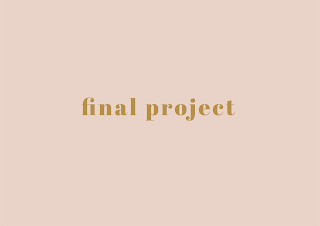
Comments
Post a Comment